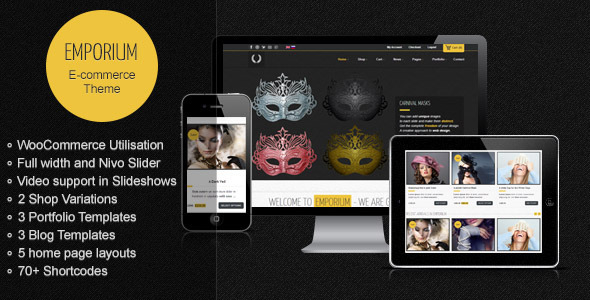
Emporium – Responsive WordPress WooCommerce Theme
The Theme comes with a plethora of options so you can modify layout, styling, colors and fonts directly from within the backend of your WordPress Theme. You can choose any color you want to be the Theme’s leading color (you can see 8 examples in our preview). The theme allows you to change all the main colors of the Theme (background color for titles, color of title fonts, color of hover elements, color of shadow used on text) along with the background. This means that you can change all the colors and looks of the theme with just a few clicks. Two different Shop pages will allow you to choose between a full width Shop and a shop with a sidebar that can contain normal wordpress widgets and woocommerce widgets. Three different blog pages will give you the opportunity to choose the style that you prefer. You can choose from a standard blog, a minimalistic blog and a blog designed to look like portfolio. Four premade home pages will allow you to present your site in a way suited for your company. Choose between a great full width slideshow, nivo slideshow, shop page with slider or classical layout with portfolio and recent posts.
PSD files
PSD files are not included since we only made one PSD page (the front page), you can however get it from our website, free of charge: Emporium Front Page PSD
How to properly install Emporium, WooCommerce and demo content
The proper installation process is as follows: 1. Install the Emporium WordPress Theme 2. Install the Woocommerce plugin (with woocommerce pages) 3. Import Demo WordPress demo content INSTALLATION OF WPML PLUGIN (for extra languages) In case you also need WPML plugin (for translations into extra languages). Please note that you need this only if you want more then 1 language at once. If you just need translations into another language (like German) and you will only have this language you can translate it from Theme’s admin. 4. Install WPML (sitepress-multilingual-cms), which can be found here http://wpml.org/ 5. Install woocommerce-multilingual.zip, which can be found in the zip of the theme called plugins 6. Install String translation plugin (wpml-string-translation), which can be found on the site http://wpml.org/ Now you are ready to start translating into extra languages. How installation of languages is done can be read and learned at http://wpml.org/documentation/getting-started-guide/ In case of any further inquiries please first read our FAQ and knowledgebase at: http://themesupport.premiumcoding.com or drop us an email at [email protected]
Emporium Responsive E-commerce WordPress Theme Features
- 2 built in sliders (Full width Slideshow and Nivo Slideshow)
- Google Web Fonts
- Video, Gallery and Link Posts Templates (3.3 WordPress Feature) browser!
- 2 Shop Pages
- Shopping cart with a fresh approach
- CSS3 Features and Animations
- Detailed written help file
- WooCommerce that utilise a unique shop
- Support for product with video preview
- WPML Support for extra languages
- +70 shorcodes with easy shortcode generator.
- Use your custom logo and favicon icon.
- 3 blog templates (standard, minimalistic and portfolio like)
- 3 home page layouts (fullwidth slideshow, nivo slideshow, category home page and portfolio home page).
- 3 portfolio page layouts (2,3,4 columns)
- 3 Home Page Templates
- 4 Post Templates (Standard, video, link, gallery)
- Filterable portfolio items.
- Team Page